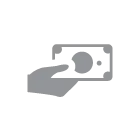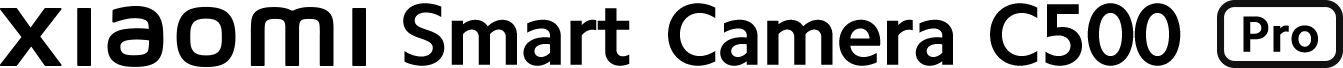
5MP | HDR | Pet detection
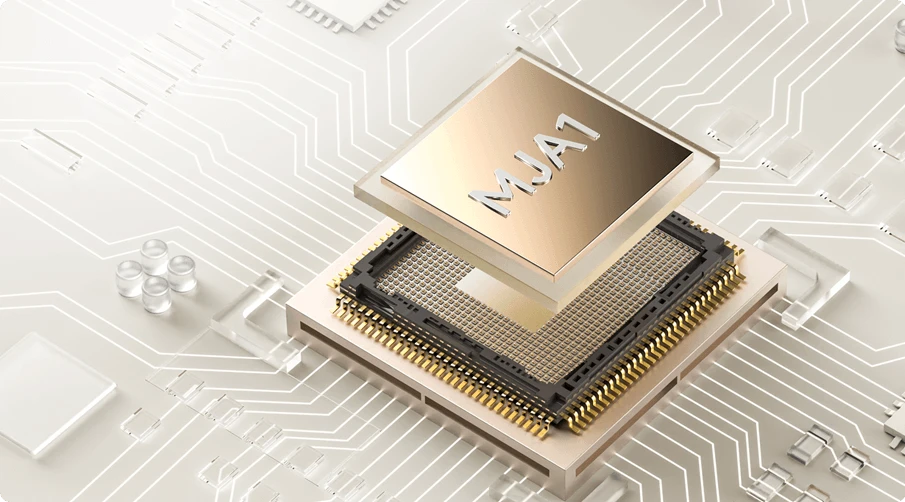

MJA1 security chip
Physical lens shield
Dual encrypted data transmission and storage via the cloud
Effectively safeguard privacy
5MP
Ultra-low light color mode
HDR mode
Delivering 3K clear picture quality
Full-color images even in low light
Clear images even when backlit
Rich AI features
Dual-motor pan-tilt zoom
High-power speaker
Your smart home security assistant
Wide-angle surveillance
Loud and clear two-way voice calls




Elevated sense of security
Multiple privacy protections
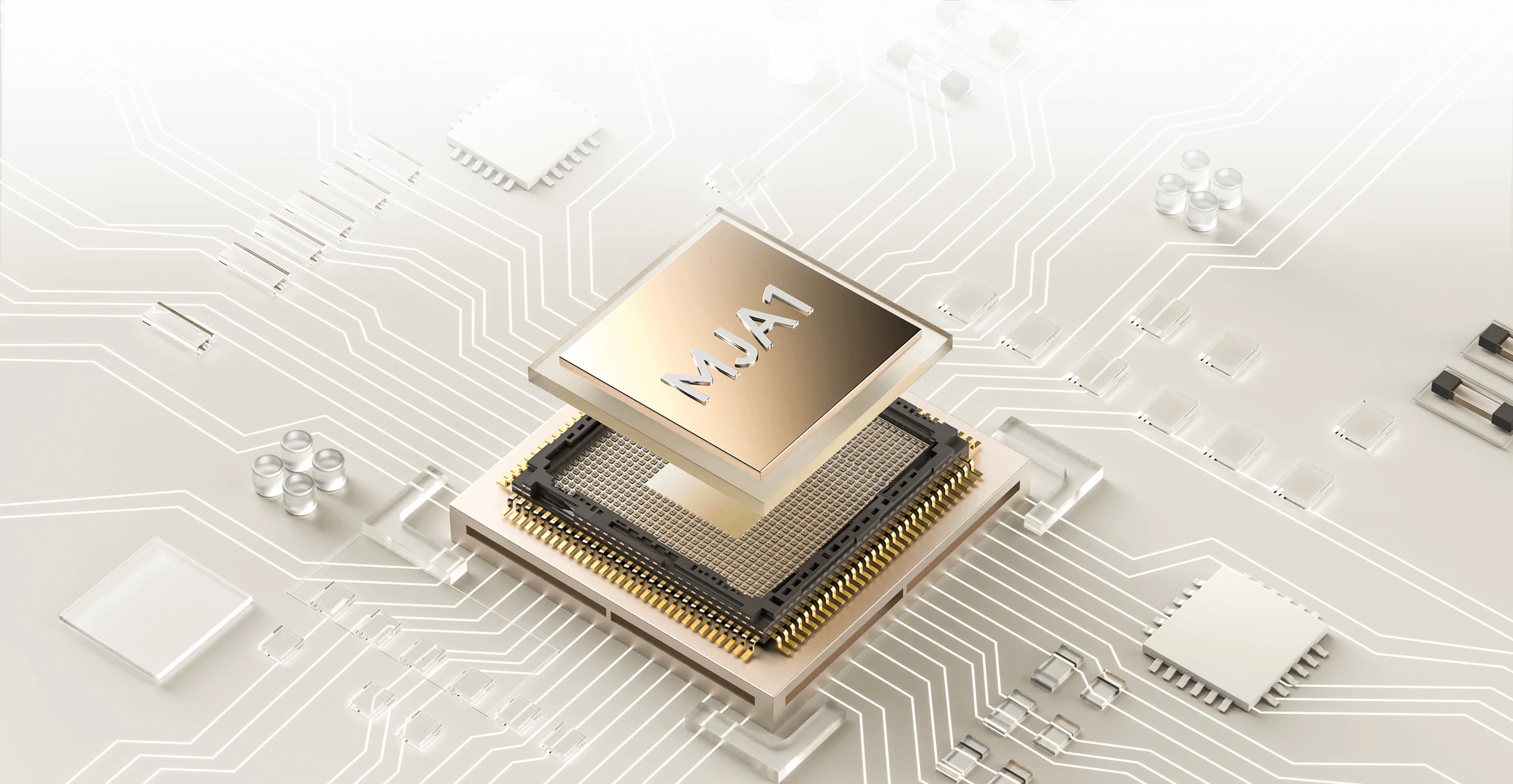
Protect your privacy With hardware security chip
Each built-in MJA1 security chip has an exclusive private key and certificate. All device data transmissions go through the MJA1 security chip to effectively guarantee the security of communications and user privacy. Financial-grade protection allows for added peace of mind.
Multiple encryption: Building a shield for family privacy protection
Customizable sleep times
AES-128 encryption via the cloud
Fully encrypted data transmission

Physical lens shield Protecting your privacy at the source
When the camera is not in use, you can enable the physical lens shield via your smartphone. Once enabled, the camera lens will rotate upwards into the caseto ensure improved privacy protection. Shield activation times can be customized for your convenience at home.

Ultra-clear images
Day and night

5MP ultra-clear imaging
Ultra-clear 3K images from the 5MP camera allow you to see all the subtle details in your home when you're away.
*3K means the Xiaomi Smart Camera C500 Pro can have a lens resolution of up to 2960x1666.
Colorful images even in low light
The ultra-low light color mode can provide full-color images in low-light conditions, extending the time the camera can capture color footage throughout the day.

Ultra-low light color mode off
Black and white images
Ultra-low light color mode on
Capture color images even in low-light conditions
Built-in infrared illuminator enhances the infrared night vision to capture clear images even when it's completely dark.
Infrared night vision effect off
Infrared night vision effect on
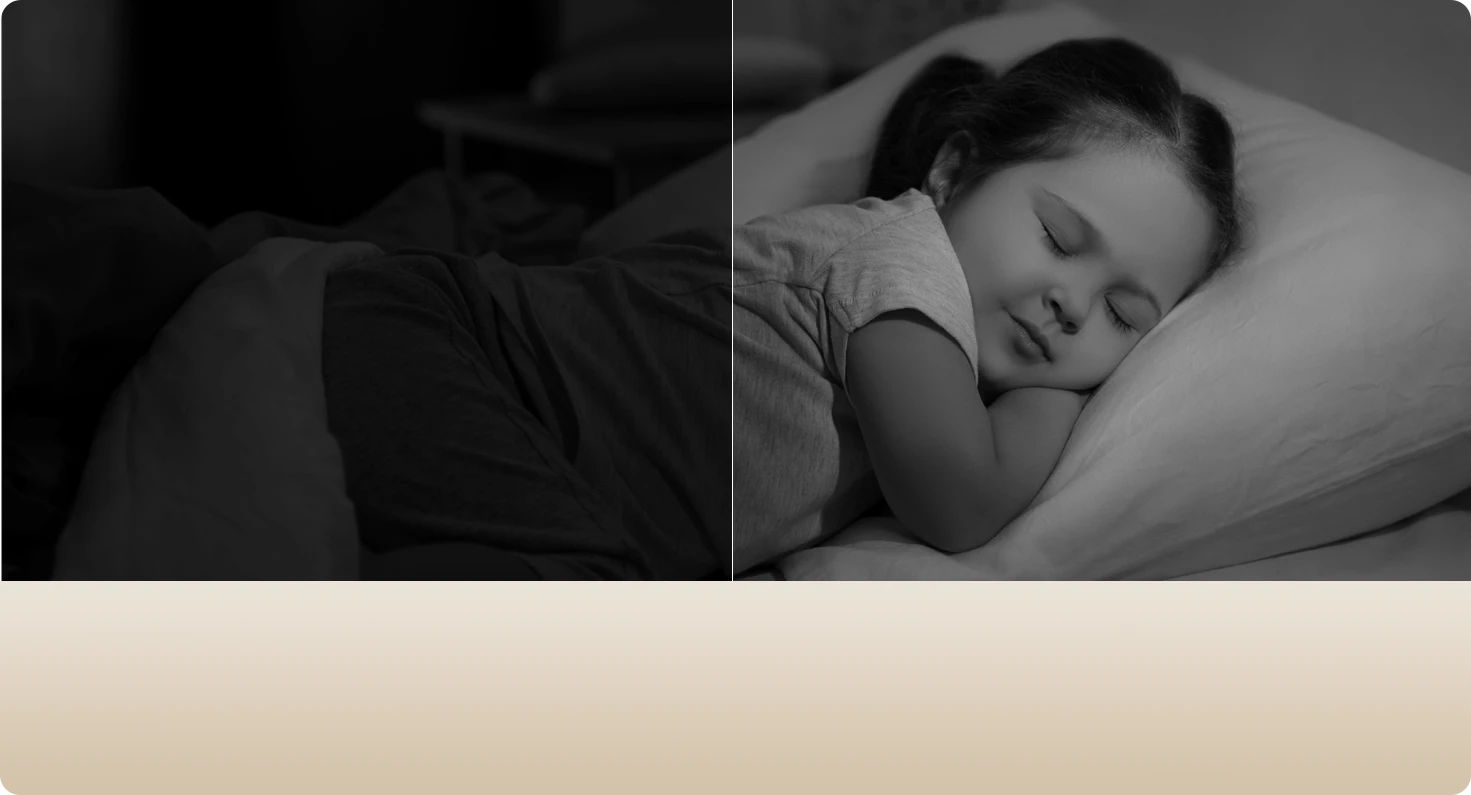
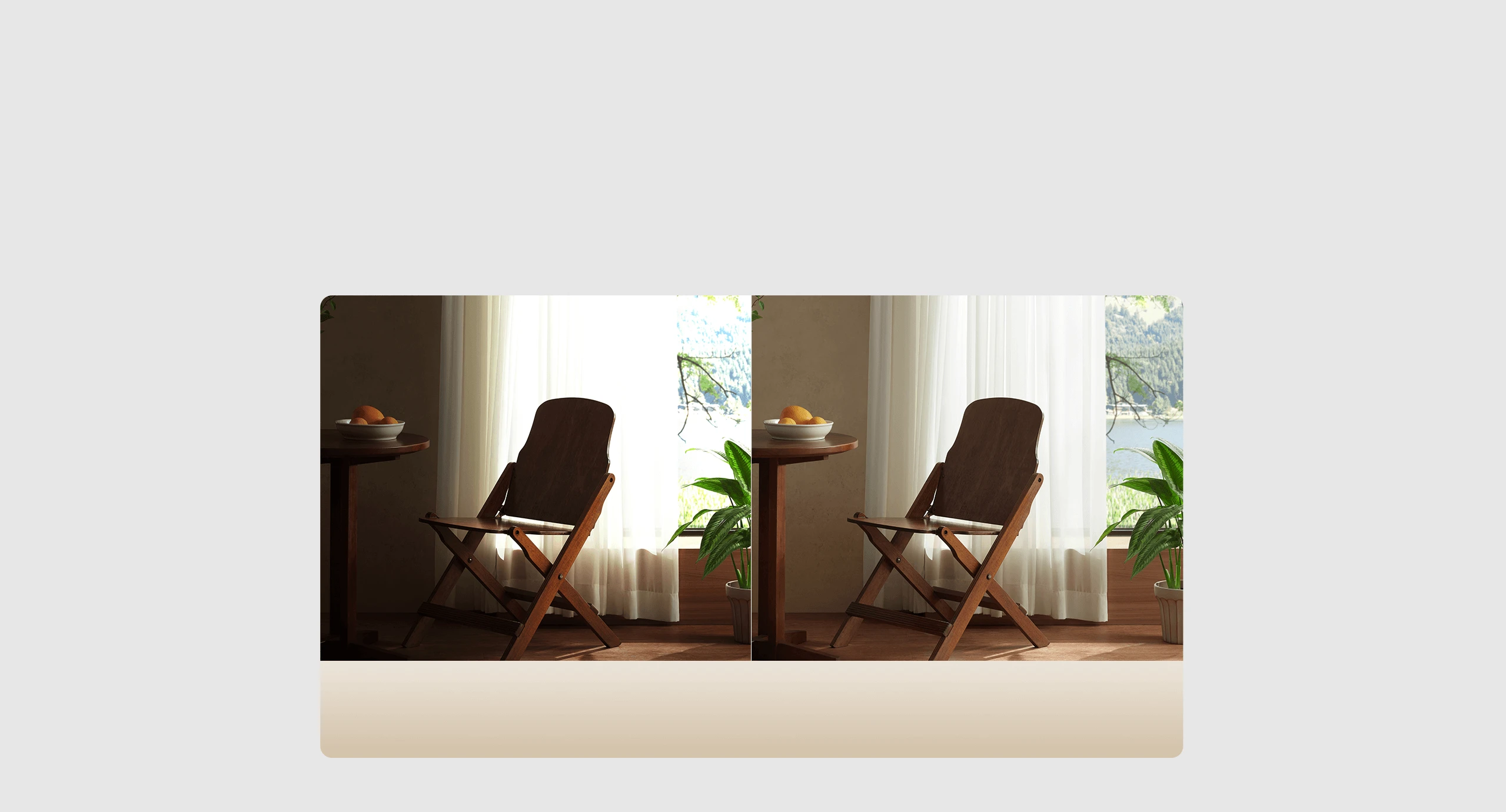
HDR mode Clear images even with backlight or glare
With HDR (high dynamic range) mode on, the camera can take clear images even in strong light or backlit conditions and retain more details.
HDR off
HDR on
Rich AI functions
Your smart home security assistant
Keep your kids and pets safe with AI detection
Local pet detection
Primary area detection
Send a notification when the camera detects a pet.
Set a primary area for surveillance and send a notification if someone enters the area.
Loud noise detection
Crying baby detection
Send a notification when a loud noise is detected.
Send a notification when your baby starts crying.
*The above AI detection effects may vary due to the impact of the camera's actual environment and are subject to the actual effects.





16:28 Person detected!
16:28
【Xiaomi Smart Camera C500 Pro】
Local human detection tracks movements
When the camera detects a human, their movements are tracked and a notification is immediately sent to your smartphone.
Extensive horizon
Smart surveillance to protect your home

Dual-motor pan-tilt zoom for wide viewing angles
The dual-motor pan-tilt zoom design enables the lens to flexibly rotate up, down, left, and right, 360° horizontally and 114° vertically. It provides an extensive horizon, leaving no space for blind spots at home.
Smart surveillance and automatic notifications for anomalies
Two smart surveillance modes let you see what's happening at home while you're away.
360° panoramic surveillance
Surveillance of specified areas at set times
Activate automatic surveillance when there's no one home. A push notification is sent to your smartphone any time an anomaly is detected.
Set up to 6 key monitoring areas to prioritize protection.
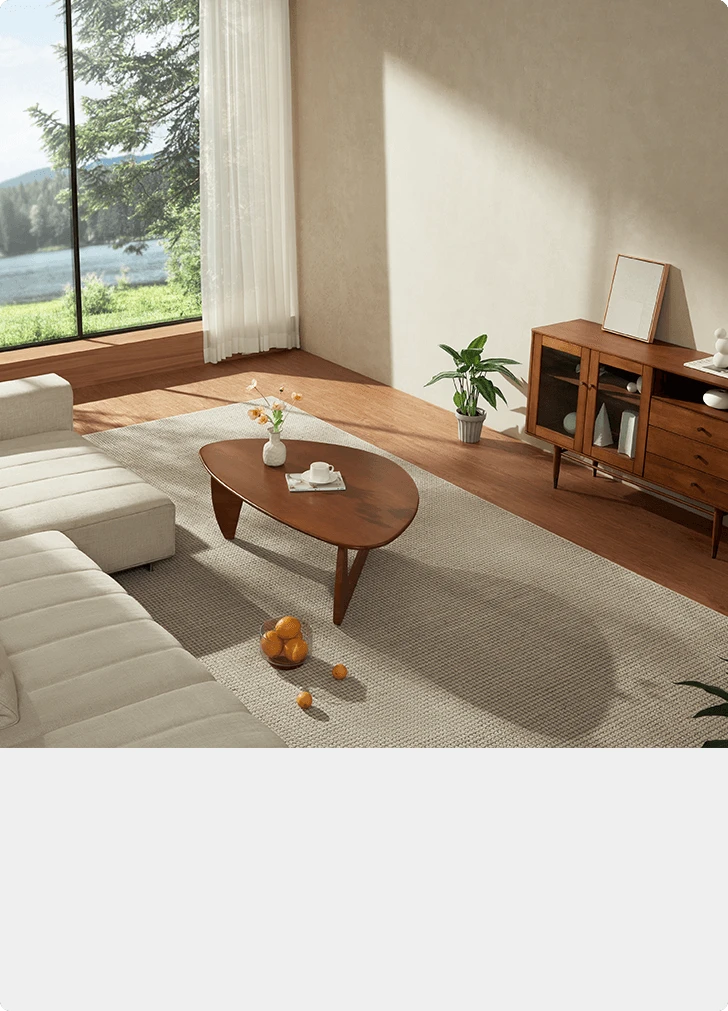
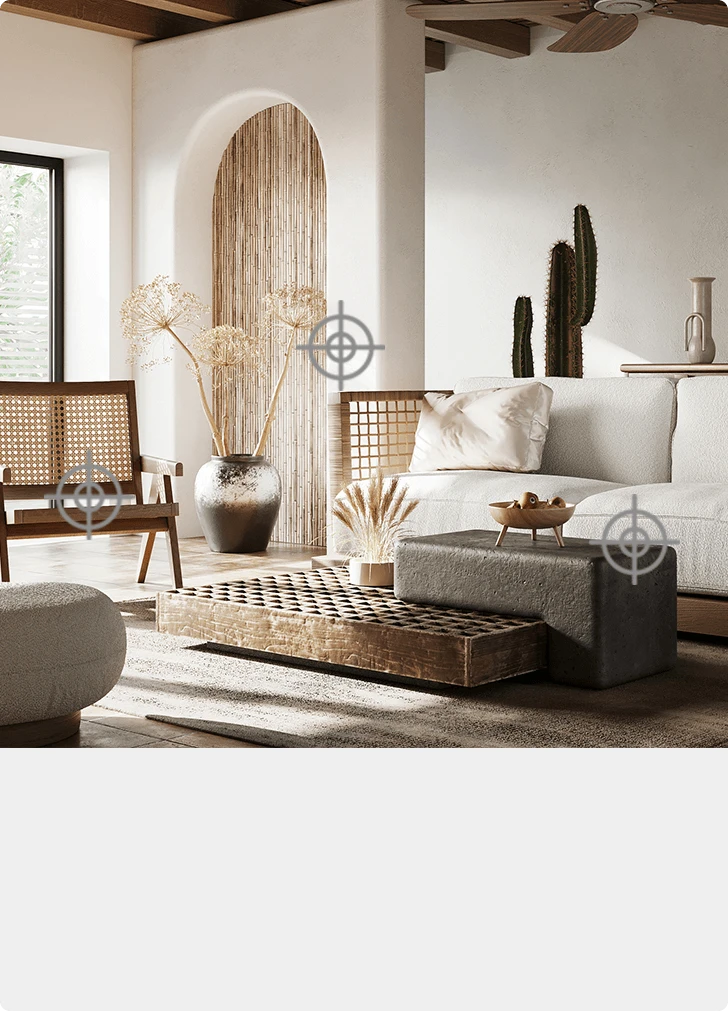
IoT brings more convenient operation
Remote calling makes you feel like you're there
Voice controls for easy use
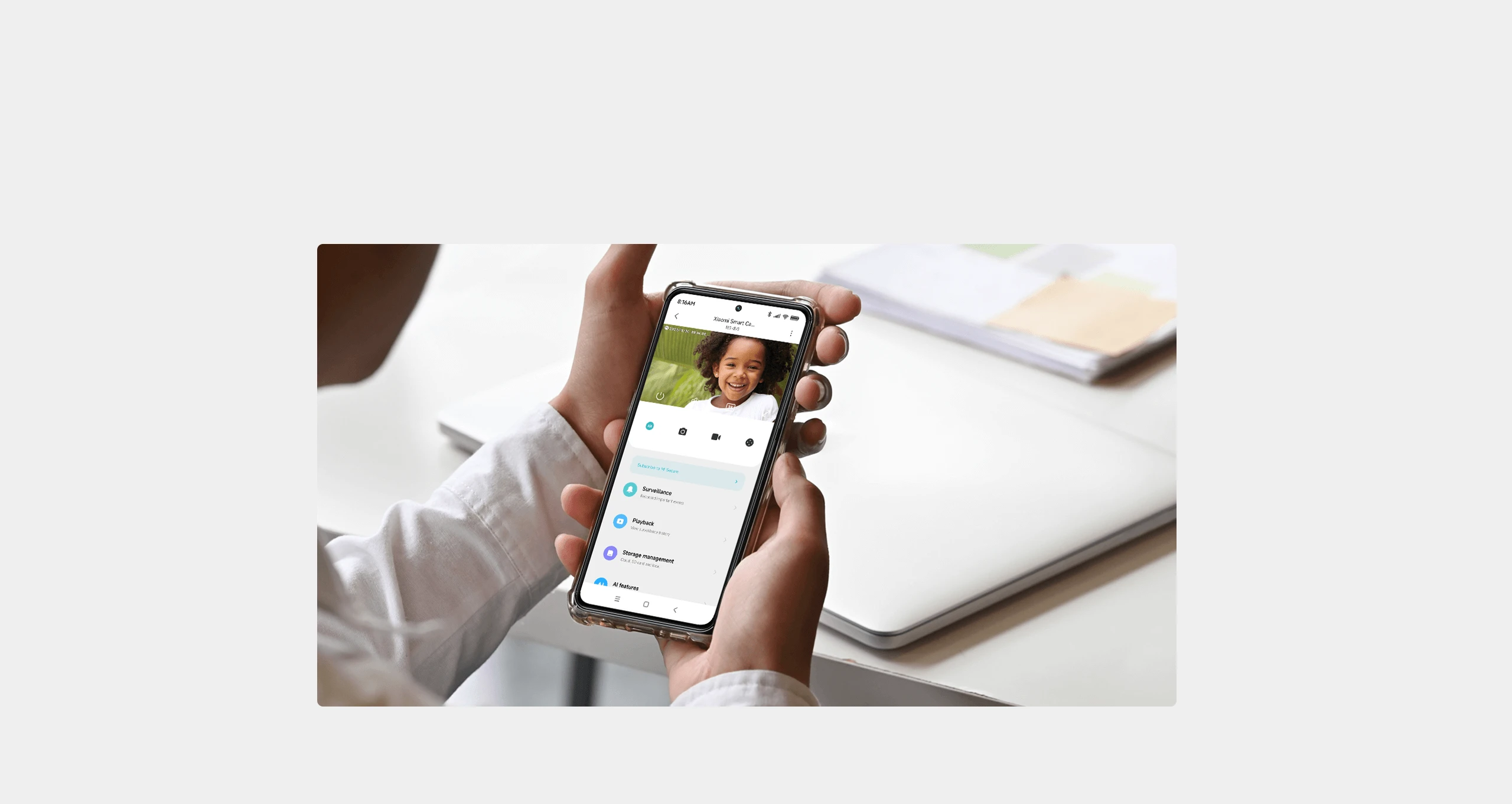
Clear two-way voice calls
Whether there's an emergency or you just feel homesick, the camera's built-in high-power speaker ensure loud and clear two-way voice calls.
*Two-way voice calls can be initiated via the Mi Home/Xiaomi Home app. You can't call directly from the camera.

Voice Control
Voice control works with Amazon Alexa or Google Assistant
"Alexa, open the camera"
"OK Google, start the camera"
*Compatible Alexa and Google Assistant-enabled devices are required. Google Assistant is not available in certain languages and countries. Google, Google Home, and Google Nest Mini are trademarks of Google LLC. Alexa is not available in certain languages and countries. Amazon, Alexa, and all related marks are trademarks of Amazon.com, Inc. or its affiliates. Please refer to the respective official websites for more information.




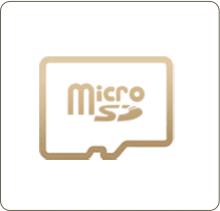
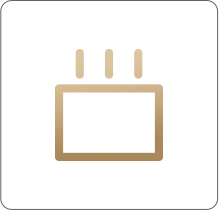
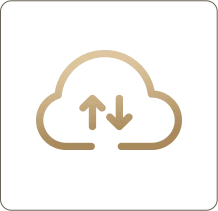
Thoughtful details for your convenience
Three storage methods supported
Dual-band Wi-Fi connections supported
2.4GHz for a wide signal coverage and 5GHz for a fast transmission speed
MicroSD card
8GB–256GB microSD cards supported (not included)
NAS storage
H.265 encoding technology
Seamless viewing that saves storage space
H.265
H.264
Back up videos from the microSD card (NAS device not included)
Cloud storage
Massive storage for your backups (paid service)
Standard mounting
Stylish design to match any interior
Inverted mounting
Rotate the image in the Mi Home/Xiaomi Home app
*The Mi Home/Xiaomi Home app offers a 3-month, 7-day rolling video storage service for the device. For longer-term video storage, you need to activate a cloud storage membership service or purchase a TF card separately (cloud service policies will vary according to different regions and countries, please refer to the Mi Home/Xiaomi Home app for details).
*The cloud storage membership service is not currently available in Russia and only a 7-day rolling video storage service is available (cloud service policies will vary according to different regions and countries, please refer to the Mi Home/Xiaomi Home app for details).

Enable your security camera in three simple steps
Download the Mi Home/Xiaomi Home app
Turn on Xiaomi Smart Camera C500 Pro
To start using, open the app, then add and connect to the device
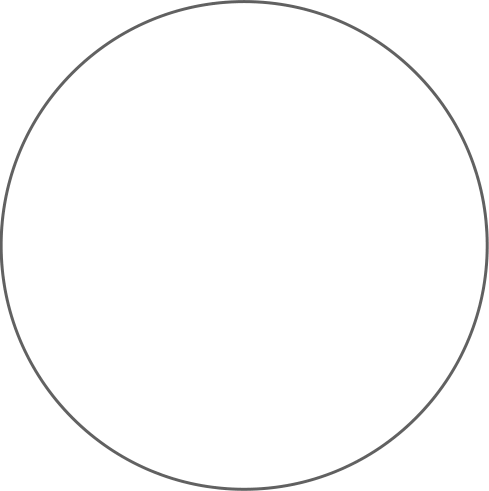

1
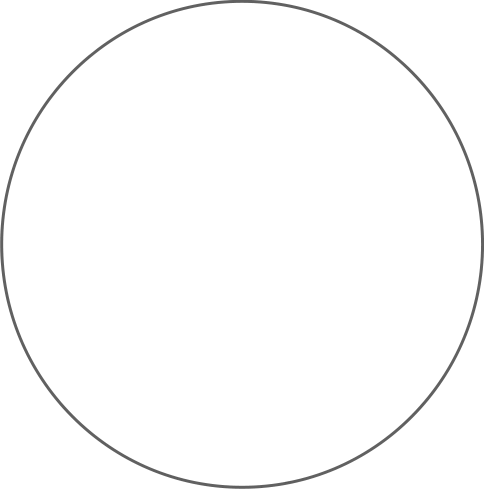

2

3
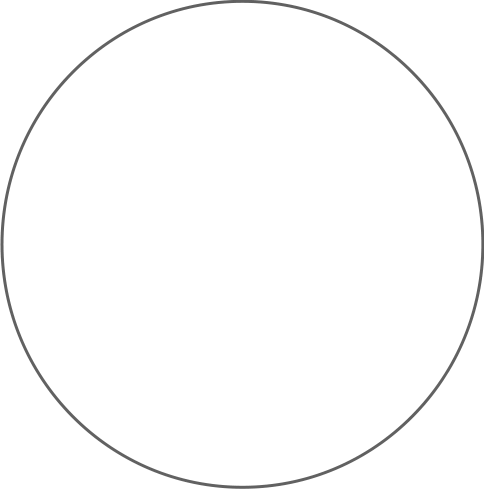

*The comparisons made on this page refer to Xiaomi products. The comparison images are for illustrative purposes only and their performance or functionality are subject to the actual effects.
*Product images and models, data, functions, performance, specifications, user interface, and other product information on this page are for reference only. Xiaomi may amend the above information. For details, please refer to the actual product, as its performance is subject to actual usage conditions.
*Please remember that the use of a recording device such as Xiaomi Smart Camera C500 Pro to record videos or sounds may breach other individuals' personal data protection. The processing of personal data must comply with local data protection regulations. Please note that you are solely responsible for how you use this device and for complying with any relevant regulations that may apply.