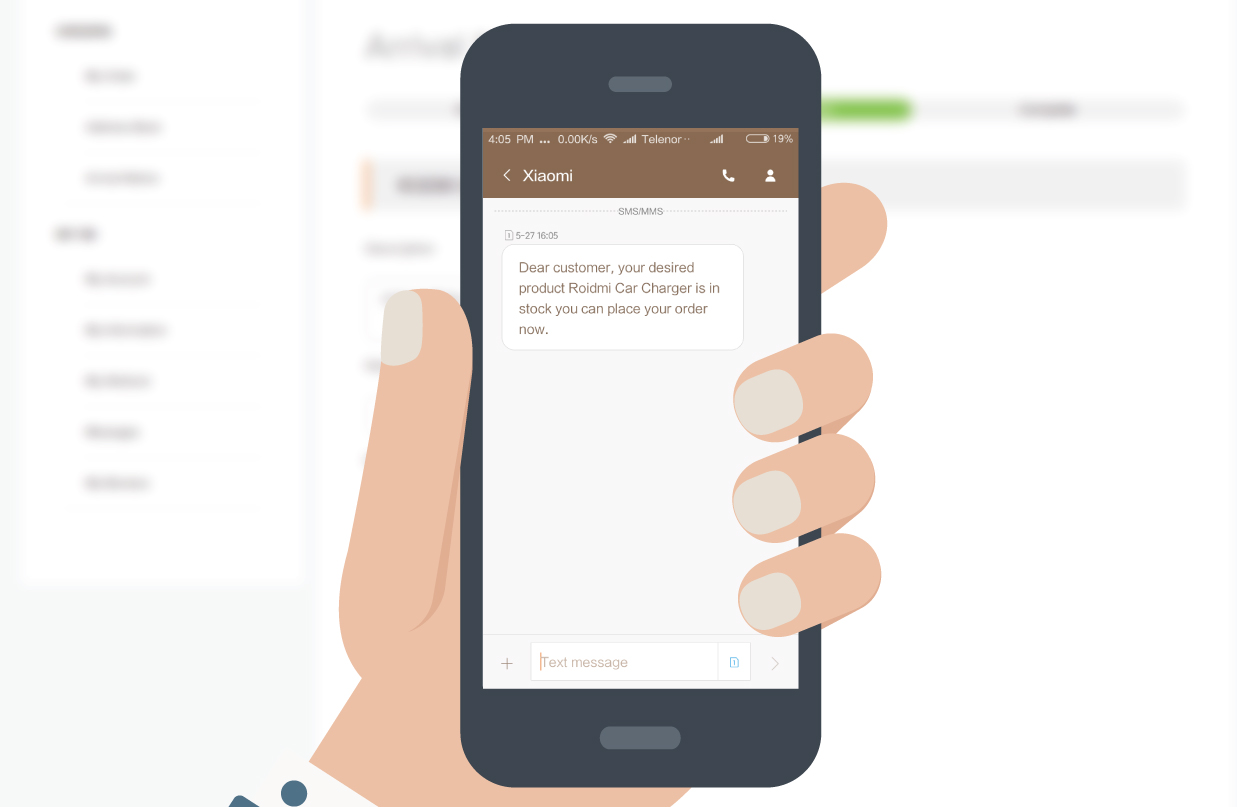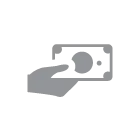How to receive back in stock notification?
HOW TO RECEIVE BACK IN STOCK NOTIFICATION?
- To Sign up to get notified when your desired product is back in stock, click 'NOTIFY (Out of Stock)'.
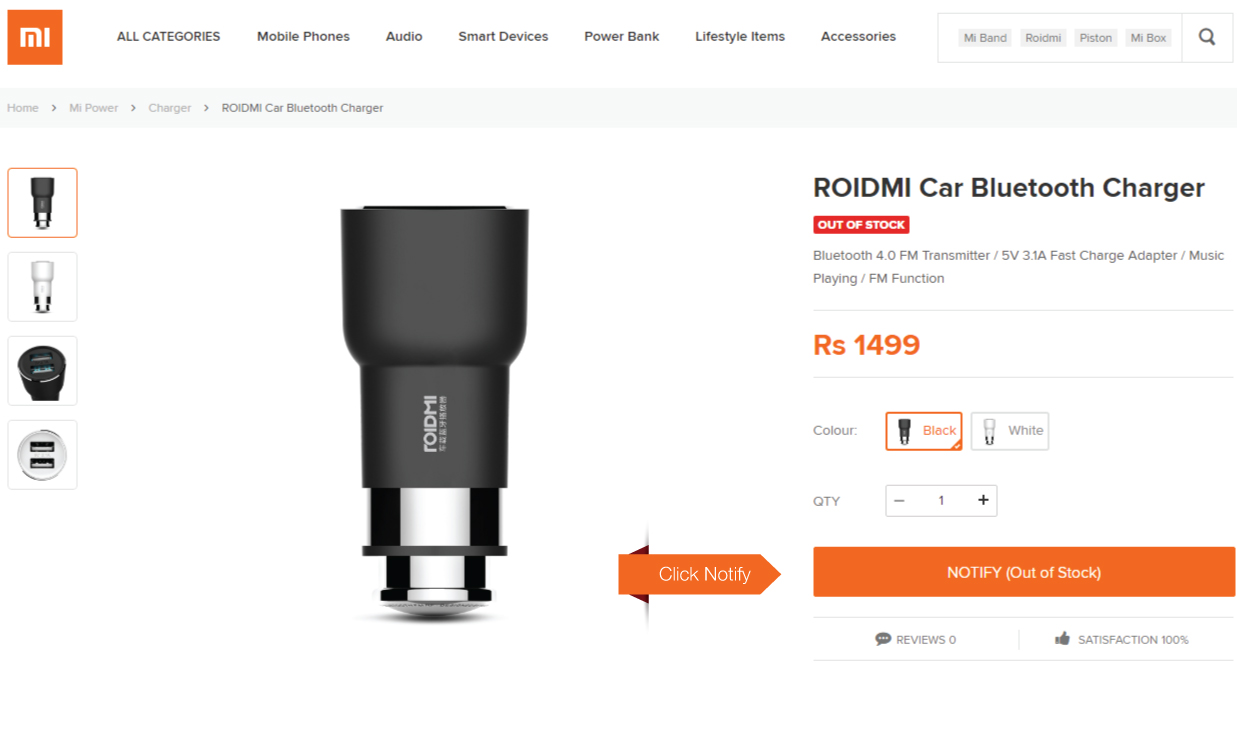
CONTINUE...
- To continue click "Yes, Notify me when available!".
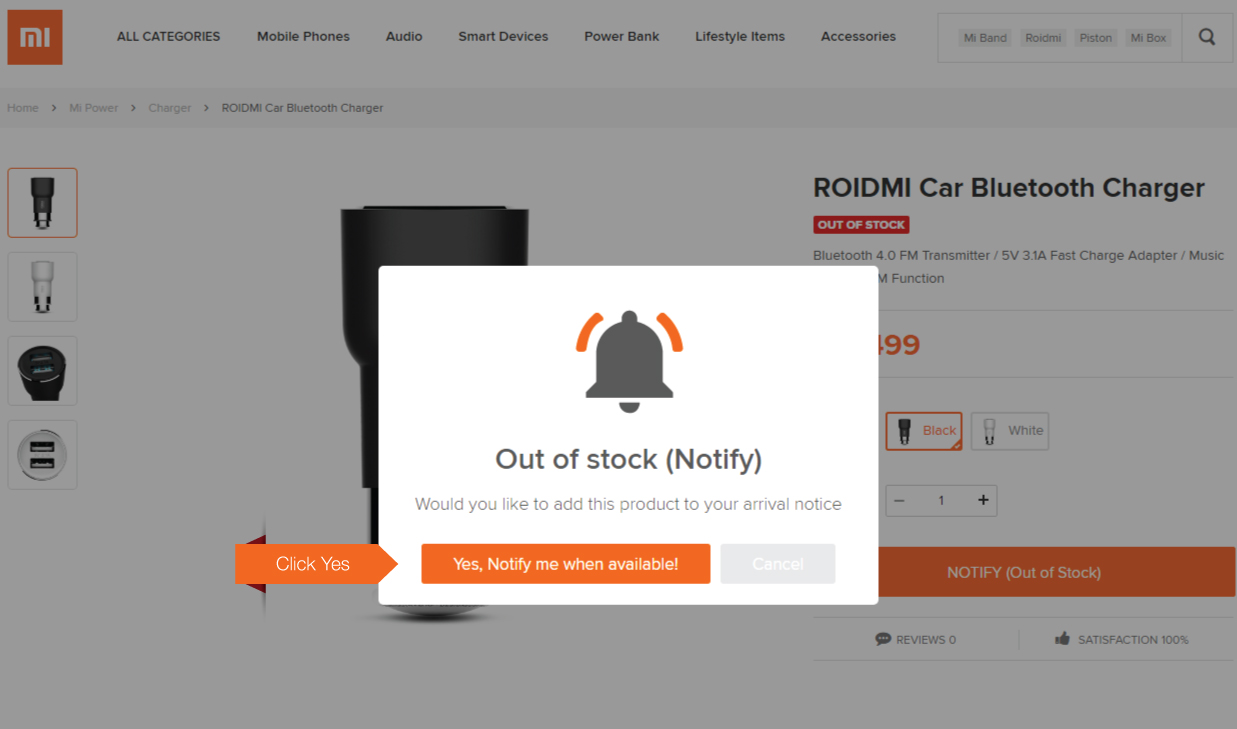
PROVIDE DETAILS FOR NOTIFICATION
- Enter required information for notification.
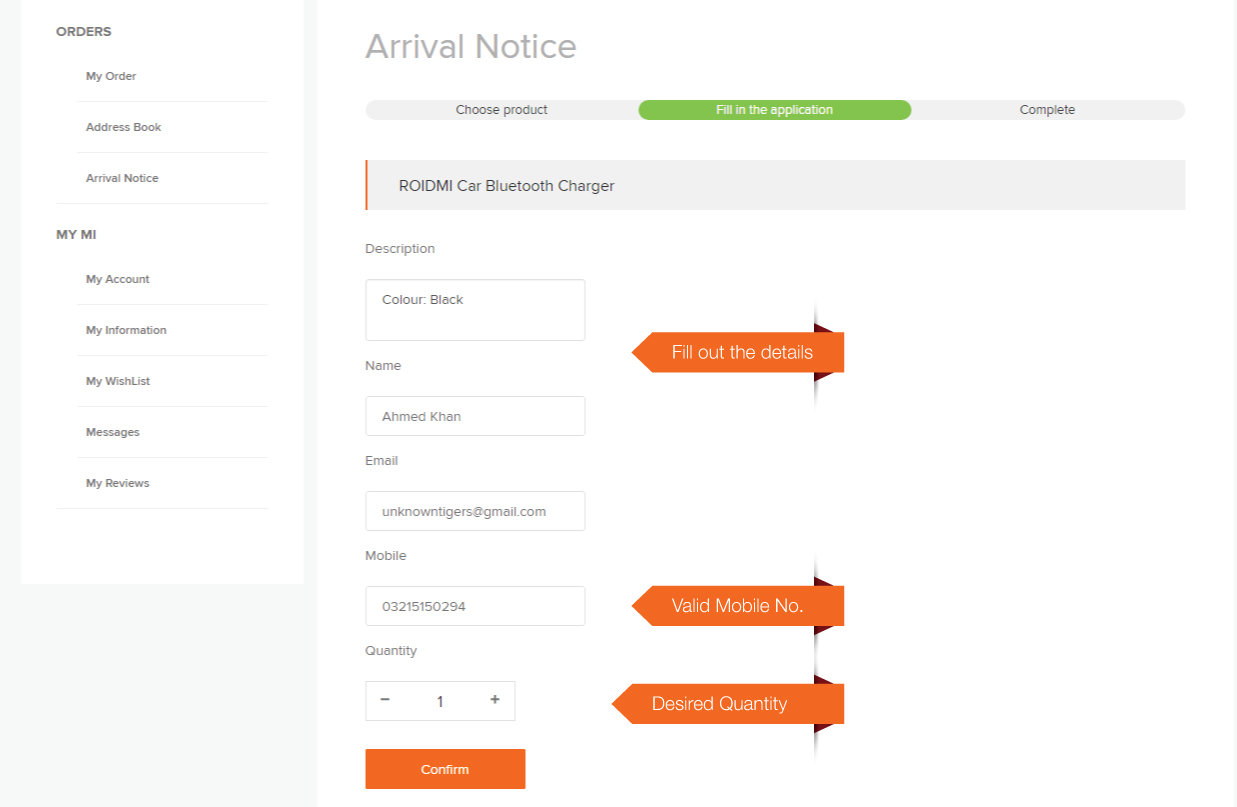
RECEIVE YOUR NOTIFICATION
- Your Notification will be sent to you via email and SMS.