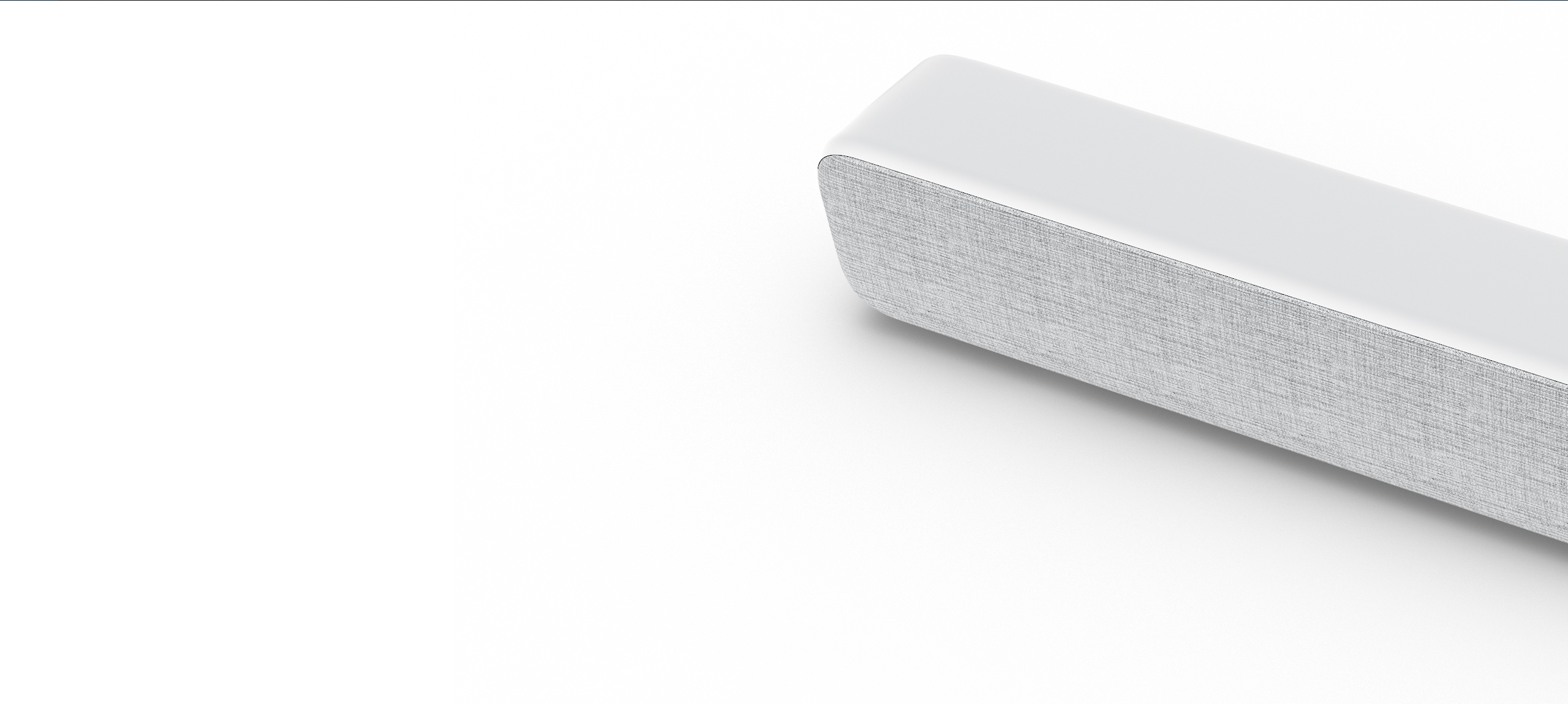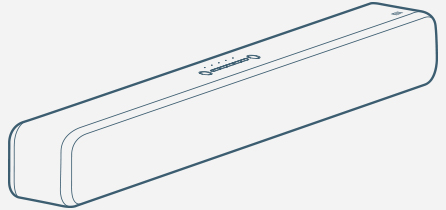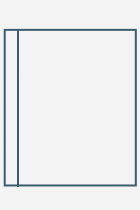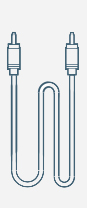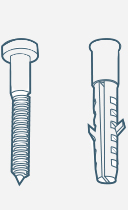![Mi TV Soundbar Mi TV Soundbar]()
Mi TV Soundbar
Thrilling Cinematic Sound
Rs 21,999
![Mi TV Soundbar Mi TV Soundbar]()
The Perfect TV Companion
Enhance your TV viewing experience with Mi Soundbar.
The elegant design, powerful core and rich
sound delivery come together to take audial
performance to the next level.
-
Room Filling
Sound
8 sound drivers for an exceptional audio performance
-
Multiple Connectivity
Options
S/PDIF, Optical, Aux-in, Line-in and Bluetooth connections
-
Minimalist
Design
The bar shape design with fabric mesh exterior looks classy
-
30-second
Easy Setup
Can be effortlessly set up on the wall or table
-
Enhanced
Bass
Get the most out of your favorite songs
The complete cinematic
experience
![Mi TV Soundbar Mi TV Soundbar]()
8 sound drivers
The 50Hz to 25000Hz frequency response range covers the entire
spectrum of sounds in each media so each note is clear and far-reaching. Magnify your audio
experience with crisp treble, resonant bass and clean mids.
-
20mm dome
tweeters x 2
Clear treble that compliments
the surging bass
-
Passive
radiators x 4
Amplifies the bass for
your enjoyment
-
2.5 inch woofer
drivers x 2
Covers a wide
frequency range
Multiple connectivity options
Mi Soundbar offers S/PDIF, optical, Aux-in and Line-in connectivity ports
that allow you to connect to any TV and mobile devices.
![Mi TV Soundbar Mi TV Soundbar]()
![Mi TV Soundbar Mi TV Soundbar]()
-
Optical
Fiber optic cable
connectivity -
S/PDIF
S/PDIF cable
connectivity -
Line-In
Connects old
and new TVs -
Aux-In
3.5 mm audio adapter
cable connectivity
![Mi TV Soundbar Mi TV Soundbar]()
Connect quick and easy wirelessly
Connecting to your TV or mobile device is simple as ever with
the high-speed Bluetooth 4.2 LE feature.
![Mi TV Soundbar Mi TV Soundbar]()
The contemporary
centerpiece
Stylishly designed in a bar shape
with fabric mesh overlay, the
minimalist modern Mi Soundbar
plays perfect match to your TV,
completing your living space.
Lightweight and compact
The sturdy structure is lightweight, compact and easy to use enabling
you to place it in any home environment.
![Mi TV Soundbar Mi TV Soundbar]()
Multiple cable connections
become difficult to manage.
![Mi TV Soundbar Mi TV Soundbar]()
With only one line connecting to your TV,
setup is simple and convenient.
![Mi TV Soundbar Mi TV Soundbar]()
30-second Easy Setup
Connect the Mi Soundbar to your TV in just 3 easy steps
1.TV connectivity
Insert the S/PDIF cable
into the Mi Soundbar
and the TV`s S/PDIF
port.
Connect the appropriate audio output port on your home television to the
corresponding input port of the Mi Soundbar and change the Soundbar`s
input setting to the corresponding input mode. Taking Mi TV as an example:
Connect the TV to the Mi Soundbar using the using the S/PDIF cable, on the TV menu
enter Setup-Sound-Output, change the setting to "S/PDIF", and the set the Mi
Soundbar to S/PDIF mode (This is the default mode when the Mi
Soundbar is turned on for the first time). For other televisions, identify the
appropriate output port, connect it to the Soundbar`s input port and
change the Soundbar to the corresponding input mode before use.
2.Power souce connectivity
Insert the adapter head into
the Mi Soundbar DC-in
interface and connect the
adapter to a power source.
3.Power on
Press the device`s power switch
button, and when the S/PDIF
signal on the top of the device
lights up you can start using it.
Note: When the Mi Soundbar is not in use, there will be no sound coming from the TV, therefore you can adjust the corresponding input source in the TV`s sound output settings.
Supports wall and table-top installation
Free wall mounting accessories
are included in the packaging
Note: *TV connections for most other TV brands on the market are supported and are not limited to Mi TVs; For optimal performance please do not place the Mi Soundbar on the ground.
Mi Soundbar – Thrilling Cinematic Sound
Get the most out of your cinema audio!
The Mi Soundbar takes the sound from your TV or mobile device and transforms it into a theatre-like experience. The included 8 sound drivers deliver crisp treble, deep bass and clean mids to give a complete audio experience. So, if you’re looking forward to complete the lifelike picture, the Mi Soundbar is the perfect fit to your living space.
• Features 8 sound drivers that will improve your movie viewing, gameplay and music playback
• You can connect your mobile devices effortlessly via the S/PDIF, Optical, Aux-in and Bluetooth connections
• The no-fuss design offers a hassle-free uncluttered setup that takes just 30 seconds
• The minimalist design in a modern gray tone sits well with any décor scheme
• Play your favorite songs at the next get-together by simply connecting the Soundbar to your phone or laptop via Bluetooth 4.2 LE
Mi Soundbar FAQs:
1. Can the Mi Soundbar be used with my mobile devices?
Mi Soundbar also comes with Bluetooth 4.2 A2DP, which can be used to connect to any mobile device, TV, Laptop etc.
2. How does the Mi Soundbar connect to my TV?
You can connect the Mi Soundbar with your TV through any of the 5 legacy connectivity options. The Mi Soundbar ships with SPDIF cable, which you can use to connect your TV and Mi Soundbar. You can also connect via Bluetooth®, Line-in, Optical, Aux-in options.
3. Can the Mi Soundbar be mounted to the wall?
Yes, Mi Soundbar can be made to sit flush to the wall. We ship 2 screws and 2 expansion anchors that will help you with wall mounting the Mi Soundbar.
4. How to wall mount Mi Soundbar?
You can wall mount the Mi Soundbar in 3 easy steps:
1) Mark Position: Mark the position where you want to drill holes at the desired installation height. The distance between two holes between the two holes must be 416mm
2) Drill Holes: Drill holes into the location that you marked on the wall
3) Mount the Mi Soundbar: Slide the expansion anchor provided in the box to each of the two drilled holes. Insert the screw provided in the box, into each of the anchors, ensuring they are screwed in tightly. Finally, mount the Mi Soundbar onto the screws
5. How do I connect a Bluetooth® device with the Mi Soundbar?
Steps to connect a Bluetooth® device:
1) Power on the Mi Soundbar.
2) Next press the Bluetooth® button located on the top of the device.
3) Press and hold it for 3 to 5 secs.
4) The Bluetooth® indicator will start blinking.
5) Open your Bluetooth® setting on your Laptop/Mobile device which you wish to connect and select “Mi Soundbar” from the list of available devices to connect to it.
6) To pair a new device, Press and hold the Bluetooth® button on the Mi Soundbar for 3 to 5 seconds until the blue indicator light starts blinking. Repeat the above process to connect.
6. How do I control Mi Soundbar remote Mi Remote controller?
Yes, Mi Remote can control the Mi Soundbar, if your Mi TV is connected via Bluetooth® or Aux-in 3.5mm. Applicable to any TV.
Overview of Buttons and Connections
• Power Switch: Allows you to turn your Mi Soundbar on and off
• Input Toggle Buttons: Allows you to toggle between different input sources
Eg. Optical, S/PDIF, Line-in, Aux-in and Bluetooth®