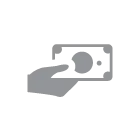Mi AIoT Router AX3600Wi-Fi 6 is the world's first in 5G routing
- 3-Gigabit wireless rateTheoretical combined dual-frequency Wi-Fi rate Up to 2976 Mbps*
- Qualcomm six-core chipStable Internet connection for multi-tasking Easier to use
- OFDMA + MU-MIMOLower latency when multiple devices are operated simultaneously
- 512 MB memoryStable connection to 248 devices*
- 6-channel external high-performance signal amplifierBetter coverage with no need for wall penetration
- AIoT Smart AntennaXiaomi one-click network connection for smart devices
- WPA3 network encryptionEnhanced wireless connection security
- *2976 Mbps is the maximum theoretical wireless speed when the 2.4 GHz and 5 GHz bands are used concurrently. Actual speeds may vary depending on the surroundings.*Integrated access to 2.4 GHz Wi-Fi/5 GHz Wi-Fi/LAN for 248 devices under test conditions
Comparison of Wi-Fi 6 and Wi-Fi 5 Routers,A giant leap forward in web experienceWi-Fi 6 (802.11ax) is the latest generation in Wi-Fi standards. Compared to the previous generation of Wi-Fi 5 (802.11ac) in terms of transfer rates, coverage and data latency,it has been vastly improved. Especially when multiple end devices are connected at the same time, the Wi-Fi 6 router can significantly reduce and lower end-device latency and unresponsiveness.
- Wireless Rate Wi-Fi 6 (AX3600)up to 2976 MbpsWi-Fi 5 (AC1200)1167 Mbps
- Number of Access Devices Wi-Fi 6 (AX3600)up to 248Wi-Fi 5 (AC1200)128
- Network Latency Wi-Fi 6 (AX3600)lowWi-Fi 5 (AC1200)average
- Signal Coverage Wi-Fi 6 (AX3600)strongWi-Fi 5 (AC1200)average
Qualcomm six-core enterprise-class professional chip for more stable operationThe IPQ8071A enterprise-class professional chip?powered by the Qualcomm quad-core 64-bit A53 CPU dual-core network acceleration engine?offers a much better DMIPS capability than other router manufacturers.Speed specification chip solution for more processing power and more stable operation.
- Fast Speed *20% faster data forwarding speed
- Interference-Proof *33% better performance with Qualcomm Wi-Fi 6 chip
- Low Latency *Latency 36.8% lower
- Stable Connection *248 access devices, CPU utilization less than 20%
Wi-Fi speeds of up to 3000 Mbps 155% faster than mainstream Wi-Fi 5 ratesThe Mi AIoT Router AX3600 offers two bands of 2.4 GHz and 5 GHz, each with 802.11ax technology and no mutual interference. The two bands offer a combined dual-band wireless speed of up to 2976 Mbps*. The 2.4 GHz frequency band features longer transmission for better coverage and better wall-penetrating performance. The 5-GHz frequency band provides low interference and high speed for smooth HD video playback and smoother experience when playing large online games.
Wi-Fi 6 AX3600 Theoretical speed 155% faster
Wi-Fi 5 (AC1200)
*2976 Mbps is the maximum theoretical wireless speed when the 2.4 GHz and 5 GHz bands are used concurrently. Actual speeds may vary depending on the surroundings.
6-channel external high-performance signal amplifierTwo and four external high-performance signal amplifiers (PA and LNA) are installed in the 2.4-GHz band and 5-GHz band respectively. The PA (Power Amplifier) effectively increases the signal transmitting power, allowing the router to transmit signals further and stronger through walls. The LNA (Low Noise Amplifier) increases the signal reception sensitivity, allowing the router to receive a weaker signal from further away.
512 MB of memory, allowing up to 248 devices to connect at the same time*A flagship router is a complex environment that must be capable of supporting multiple people playing games, family gatherings, and house parties with multiple devices. The AX3600 has 512 MB of memory.and supports up to 248 devices connected simultaneously, making it the simple solution for a variety of locations. 
![Mi Router AX3600 Mi Aiot Router Ax3600]()
![Mi Router AX3600 Mi Aiot Router Ax3600]() *Integrated access to 2.4 GHz Wi-Fi/5 GHz Wi-Fi/LAN for 248 devices under test conditions
*Integrated access to 2.4 GHz Wi-Fi/5 GHz Wi-Fi/LAN for 248 devices under test conditions



AIoT Smart Antenna,Quickly discover a Xiaomi smart device by entering it into the networkEquipped with an "AIoT Smart Antenna," open the Mi Home app to discover uninitialized Mi smart devices*. Connect to the network and access a wide range of smart features with the touch of a button. You can help your parents configure their new devices quickly, even when you're away from home.*Supports most Wi-Fi-enabled devices that connect via the Mi Home app
Supports multiple mesh networking* Wi-Fi 6 Throughout the House Enjoy high-speed Wi-Fi 6 throughout the house. Instead of dealing with dead spots from a single router, multiple mesh groups* can easily handle all kinds of complex home layouts to seamlessly cover the house. Plus, you can enjoy high-speed Wi-Fi 6 everywhere you go with support for the 802.11k/v protocol. Actual experience depends on the actual environment and user end device capability.Note?The router will support Mesh functions within 2020 through an OTA update.
With OFDMA Technology* for transmitting data to multiple devicesOFDMA Technology is one of the biggest differences between AX3600 and traditional routers, allowing the AX3600 to send data to multiple end devices with only one transmission (up to eight end devices*), whereas traditional routers will need to transmit data from multiple end devices in turn. OFDMA allows highly efficient transfer and reduced latency so multiple devices can be used simultaneously. *This feature requires end devices to support OFDMA *Theoretical data from Qualcomm, where eight end devices are connected
Wi-Fi 6 Router with OFDMA SupportTraditional Wi-Fi 5 Router
Device 1 Device 2Device 3
Device 1 Device 2Device 3
Data from multiple users can be transmitted at the same timeOnly data from one user can be transmitted at a time
MU-MIMO technology* for smoother Internet access for multiple devicesMU-MIMO technology allows multiple antennas on a router to serve multiple devices at the same time, enabling each device to be treated as a high priority without slowing down the experience of another device and making Internet use more seamless.*This feature requires end devices to support MU-MIMO
BSS coloring technology majorly boosts the ability to withstand Wi-Fi interference in neighboring homesThe popularity of routers has led to increased Wi-Fi interference in our homes. BSS coloring technology allows routers to "color" their Wi-Fi, using reasonable algorithm optimization to reduce interference between different colored Wi-Fi, resulting in improved overall communication efficiency and maximum utilization of network resources.
All routers have significant interferenceOnly routers with the same color have significant interferenceThere is a large amount of interference There is only minimal interferenceThere is a large amount of interference There is only minimal interference
*The above instructions are for informational purposes only, in accordance with information provided by the Wi-Fi Alliance, and this feature requires that all devices in your network support BSS coloring WPA3 secure encryption protocol that offers data security in your home networkWPA3 is the latest Wi-Fi security standard that introduces more sophisticated computer authentication algorithms, making it much more difficult to infiltrate the network and keeping user data secure.*This technology requires that the end device supports WPA3.
Supports beamforming technology for directional enhancement signalsBeamforming automatically detects the location of devices such as mobile phones and computers in the network, enhancing the signal in that location and providing effective Wi-Fi coverage over a wide range and with a stable signal quality.
Combined dual bands under one network name, so there?s no longer any confusion over which one to connect toThe Mi AIoT Router AX3600 supports dual-band integration, combining the 2.4 GHz and 5 GHz bands into a single Wi-Fi name. Dual-band terminals can choose the appropriate band access according to the current environment, so you don't have to worry about which Wi-Fi to connect to.AX3600_Home_2.4GAX3600_HomeAX3600_Home_5G
High Heat Dissipation for Stable OperationLarge aluminum alloy heat sinks and high thermal conductivity adhesives are used to cool the router, with cooling vents on the top, bottom and side of the body. A metal piece is installed on the top of the triangular-shaped body to accelerate the heat transfer from inside to outside, providing stable thermal support for high-speed router operation.
Easily manage the amount of time your children spend online and the content they accessManage the amount of time your child and family members spend online and restrict their access to certain websites. Features such as offline alerts on designated devices and online daily newsletters can help you learn more about your child's online experience.
Receive a phone alert when unauthorized users access your Wi-Fi* and block them instantlyWhen an unknown device uses the Wi-Fi without permission, the Xiaomi Wi-Fi app can send out a notification to inform the user that a new device has connected. If a suspicious device tries to join the network, depending on the security level, the device will be automatically blocked from connecting, or you will be prompted to block the device with one push of a button.
? Search and connect to the "Xiaomi_XXXX" wireless network without a password? Go tomiwifi.com or 192.168.31.1 and enter the broadband account information to complete the configuration
Internet settings that moms and dads can handleThe Internet settings are quick, easy, and simple enough for even parents to understand!For further details, please refer to the Mi AIoT Router AX3600 User Manual
Rigorous testing in the pursuit of excellence
- Power stability tests: Over 220,000 test cycles (4 scenarios, cumulative number of 20 sample devices being powered on and off)
- Hardware structural reliability testing: Over 54 test cycles (drop test, impact test, vibration test)
- Extreme environment testing: Over 1000 hours (6 scenarios, 4 cumulative prototype tests)
- Memory stress testing: Over 180,000 test cycles (Cumulative number of read and write operations on 20 sample devices)
- Testing of multiple simultaneous device connections: 248 devices (Integrated access values in the laboratory environment)
- Flash memory device reliability testing: Over 100,000 test cycles (Flash continuous read/write tests)
Collaborations with authoritative international test instrument manufacturers ensure router stabilityIn cooperation with authoritative international test instrument manufacturers such as Spirent and lxia, we conduct large-scale tests simulating scenarios in the home and router performance under extreme conditions to ensure that the router is able to operate stably under various conditions.
Note: *The product images on the above pages are for illustration purposes only; the physical product effects may vary slightly depending on the physical product. *The data on the above pages are derived from the Xiaomi Laboratory, and were obtained in specific test environments. Actual use may vary slightly depending on the individual product, software version, conditions of use and environmental factors. Please refer to the actual use. *The content and features shown on the above pages cannot be guaranteed to provide permanent services and may change as a result of changes in copyright, commercial or technical conditions. In case of any change, please refer to the actual contents and features of the product.